Wi-Fi connectivity is a remarkable technology when you really think about it, and it has fundamentally changed how we work today. What hasn’t changed, unfortunately, is that hackers and cybercriminals will try to use this technology to their own advantage. Therefore, let’s discuss a few relatively simple ways that you can improve your wireless network’s overall security.
Directive Blogs
Most modern businesses rely on wireless internet connectivity in their day-to-day processes. Of course, this means that their potential productivity is tied to the quality of their internet and its capability to serve the entire workforce. As a business grows it becomes more important that its Wi-Fi setup can support it. Let’s go over the process of properly scaling your network to your needs.
A lot of business is being conducted over the Internet right now, in terms of communication and transactions alike, which makes a business’ capability to remain connected to its clientele even more important. Now is not the time to wonder if your business is as connected as it should be, which means that you need to know how much bandwidth you have available—and that what you do have is sufficient.
As the country continues to embrace remote work and distance learning, the digital divide has become more apparent. In fact, according to a Newsday article, New York State ranks 26th in the nation in regards to the percentage of households with school children not having broadband access, any internet access, or computers. The digital divide has been ongoing for decades, but it has taken the pandemic to finally put the focus on it and bring it top of mind.
When creating an office’s network, wireless functionality has become a necessary element to include. Of course, this is usually easier said than done, as wireless signals can be notoriously persnickety. That’s why we’re offering some tips to help you make the most of your business’ wireless network setup.
 Your business’s operations rely on wireless Internet in order to maintain optimal efficiency, and it’s normal to not want to share this private connection with just any stranger that wanders into your office. However, guests or potential clients that visit your office might want a piece of the action, too. It’s clear that you don’t want them accessing your private network, so the natural solution is to integrate a guest wireless hotspot that gives visitors the luxury of Internet without compromising your connection’s security.
Your business’s operations rely on wireless Internet in order to maintain optimal efficiency, and it’s normal to not want to share this private connection with just any stranger that wanders into your office. However, guests or potential clients that visit your office might want a piece of the action, too. It’s clear that you don’t want them accessing your private network, so the natural solution is to integrate a guest wireless hotspot that gives visitors the luxury of Internet without compromising your connection’s security.
When you turn on your device’s Wi-Fi capabilities, do you ever take the time to look at some of the names of your neighbors’ connections? You’ll see some rather boring names as well; some might just use the name of their organization or the family’s name, or even just the default SSID used by the router. The fact of the matter is that a wireless network name that’s easy to gloss over is a best practice for network security.
Wi-Fi can drastically increase your mobility around the home and office, and over the past few years wireless technology has become faster and incredibly reliable. Unfortunately, the signal only goes so far, and can be obstructed by walls, metalwork, and other features throughout the building. If you want to boost your signal, you can try out some of these tips.
 Wireless Internet access is a luxury that seems commonplace, but there are many who experience trouble with their connections on a daily basis. Sometimes the problem stems from familiar issues that could happen at any minute, but other times the issues might not be so obvious. Either way, you should be aware of the most common disruptions to your WiFi signal, even those that you might not consider problems.
Wireless Internet access is a luxury that seems commonplace, but there are many who experience trouble with their connections on a daily basis. Sometimes the problem stems from familiar issues that could happen at any minute, but other times the issues might not be so obvious. Either way, you should be aware of the most common disruptions to your WiFi signal, even those that you might not consider problems.
 It seems like just yesterday that the world adopted 4G as the accepted model of wireless technology communication, but it’s still important to look toward the future and push for greater heights. Wireless technology has permeated society to the point where it’s steeped with smartphones and other mobile devices. So, what’s next in the wireless game?
It seems like just yesterday that the world adopted 4G as the accepted model of wireless technology communication, but it’s still important to look toward the future and push for greater heights. Wireless technology has permeated society to the point where it’s steeped with smartphones and other mobile devices. So, what’s next in the wireless game?
 We’ve all had those moments where you desperately need a WiFi signal. Without one, how will you check your email? If you have a PC with a wireless card, you can take advantage of Connectify to turn your PC into a WiFi repeater, effectively extending your hotspot’s signal. With everyone looking to take advantage of wireless technology, a WiFi signal is necessary; so here’s how to make it a little better.
We’ve all had those moments where you desperately need a WiFi signal. Without one, how will you check your email? If you have a PC with a wireless card, you can take advantage of Connectify to turn your PC into a WiFi repeater, effectively extending your hotspot’s signal. With everyone looking to take advantage of wireless technology, a WiFi signal is necessary; so here’s how to make it a little better.
 Mobile WiFi is an imperative part of how you get things done while you’re out and about, but did you know that you can use your mobile device as a hotspot? This is one of the many features that modern smartphones come equipped with that are designed to help you remain as productive as possible. There are three ways of tethering your device to your smartphone to take advantage of a mobile WiFi hotspot, but which one is the most efficient?
Mobile WiFi is an imperative part of how you get things done while you’re out and about, but did you know that you can use your mobile device as a hotspot? This is one of the many features that modern smartphones come equipped with that are designed to help you remain as productive as possible. There are three ways of tethering your device to your smartphone to take advantage of a mobile WiFi hotspot, but which one is the most efficient?
 We all know how touchy WiFi can be, especially when you need it most. A shoddy wireless signal can be especially troublesome if you have tasks that need to be completed, and you need a WiFi connection to complete them. Instead of getting all flustered and calling your ISP, try using your Android smartphone as a mobile hotspot.
We all know how touchy WiFi can be, especially when you need it most. A shoddy wireless signal can be especially troublesome if you have tasks that need to be completed, and you need a WiFi connection to complete them. Instead of getting all flustered and calling your ISP, try using your Android smartphone as a mobile hotspot.
 We all know how annoying WiFi can be at times. Sometimes it’s simply a bad connection, or perhaps there are too many devices accessing your network. Or, maybe it’s your sneaky neighbor stealing your WiFi. Regardless of what the cause is, there’s a way to check your WiFi usage in the Windows operating system.
We all know how annoying WiFi can be at times. Sometimes it’s simply a bad connection, or perhaps there are too many devices accessing your network. Or, maybe it’s your sneaky neighbor stealing your WiFi. Regardless of what the cause is, there’s a way to check your WiFi usage in the Windows operating system.
 With the Internet of Things fast approaching, and BYOD becoming prevalent in the business world, there are a lot more devices connecting to wireless networks now than at any time in history. This makes new technology far more mobile, but it also means that more threats are able to access networks from countless new entry points. These threats can access your business’s devices which contain sensitive corporate data. How can you protect your devices from this wave of new threats?
With the Internet of Things fast approaching, and BYOD becoming prevalent in the business world, there are a lot more devices connecting to wireless networks now than at any time in history. This makes new technology far more mobile, but it also means that more threats are able to access networks from countless new entry points. These threats can access your business’s devices which contain sensitive corporate data. How can you protect your devices from this wave of new threats?
 Today, having a strong WiFi signal is critical. You need a reliable signal for every part of your home, office, and even outside the building. Is your wireless signal strong in some areas and spotty in others? Would your life be immensely easier if your signal extended for just one or two more rooms? For this week’s tip, here’s how you can extend your WiFi signal.
Today, having a strong WiFi signal is critical. You need a reliable signal for every part of your home, office, and even outside the building. Is your wireless signal strong in some areas and spotty in others? Would your life be immensely easier if your signal extended for just one or two more rooms? For this week’s tip, here’s how you can extend your WiFi signal.
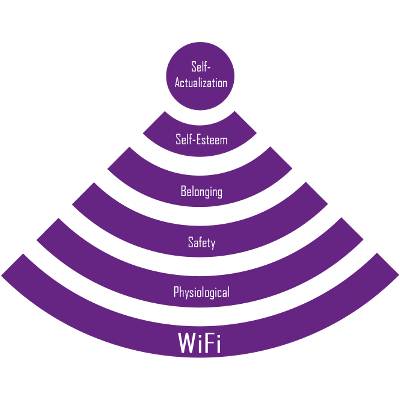 In 1943, psychologist Abraham Maslow published a paper about human motivation that would become the well-known Maslow's Hierarchy of Needs. His theory states that before self-actualization can be achieved, four needs must first be met, like esteem, belonging, safety, and physiological (the most basic which includes, air, food, water, etc.). In 2014, we feel the need to add one more layer to Maslow's pyramid: WiFi.
In 1943, psychologist Abraham Maslow published a paper about human motivation that would become the well-known Maslow's Hierarchy of Needs. His theory states that before self-actualization can be achieved, four needs must first be met, like esteem, belonging, safety, and physiological (the most basic which includes, air, food, water, etc.). In 2014, we feel the need to add one more layer to Maslow's pyramid: WiFi.
 A growing business is always in expansion mode. More revenue means that more employees will need to be hired. Every new person on-boarded will require a workstation. Adding more computers to your network will require more resources from your network, requiring you to expand your network. When you need to expand your network, you can save expansion costs by going wireless.
A growing business is always in expansion mode. More revenue means that more employees will need to be hired. Every new person on-boarded will require a workstation. Adding more computers to your network will require more resources from your network, requiring you to expand your network. When you need to expand your network, you can save expansion costs by going wireless.
A lot of businesses have been taking advantage of Wi-Fi wireless networking to increase mobility around the office for staff. Most businesses seem to understand that their Wi-Fi network needs to be password protected to keep outsiders from getting in, but most businesses often make the mistake in using WEP security on their wireless network instead of a more secure solution.
The WEP algorithm can be hacked in minutes by a savvy user with a notebook, not only giving them access to your internet access, but to your network and files. Read on to learn a better way to secure your wireless network.









