Search Engine Optimization - Raise your Ranks on Google, Yahoo, Bing and Get Better Traffic
Top 10 Physical Security Mistakes

(and How to Fix Them with Cameras & Access Controls)
In today's world, organizations face increasing threats to their physical security. Overlooking critical security components can lead to significant vulnerabilities, resulting in potential losses and disruptions. We highlight the top 10 most common physical security mistakes and provide solutions using modern cameras and access control systems.
A business' physical security is paramount because it directly impacts a company's ability to protect its most valuable assets: people, property, and information. Without robust physical security measures, businesses face a multitude of risks that can lead to significant financial losses, reputational damage, operational disruptions, and even endanger lives.
Here Is A List Of The Top 10 Physical Security Mistakes:
- Neglecting Comprehensive Surveillance
- Lack of Robust Access Control
- Inadequate Employee Training
- Ignoring Physical Barriers
- Failure to Plan for Emergencies
- Neglecting Security Audits
- Failing to Adapt to Evolving Threats
- Ignoring Security Convergence
- Overlooking Security Compliance
- Weak Identity Verification
If your business hits any of these bullet points, don't wait until a security incident occurs. Take proactive steps to address these common physical security mistakes. Implement modern camera and access control systems, train your employees, and develop comprehensive security plans.
By addressing these top 10 physical security mistakes, organizations can significantly enhance their security posture, protect their assets, and ensure the safety of their employees and stakeholders. Investing in comprehensive physical security is an investment in the long-term success and stability of your organization.
To receive your complimentary guide detailing the top 10 physical security mistakes and their effective solutions, please complete the form.
Additionally, we invite you to contact us today for a comprehensive consultation on how our expert solutions can help safeguard your business and its valuable assets. Call us at 607-433-2200.
Don’t Get Fooled by a Fake Email
Email Scams Are Smarter Than Ever. Can Your Team Spot the Red Flags?
Each year, businesses lose billions to phishing and Business Email Compromise (BEC) scams. These scams aren’t just spam—they’re carefully crafted to look like they came from your CEO, a trusted vendor, or even you.
Download our free checklist to help your employees recognize the warning signs of email-based financial fraud before it’s too late.
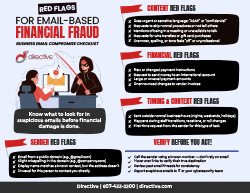
With this document at their disposal, your team will have a reference to help:
- Spot the subtle signs of Business Email Compromise (BEC)
- Understand how attackers impersonate real contacts
- Train your team to pause, verify, and prevent a financial mistake
- Strengthen your company’s front line—your employees
…simply by giving them a handy list of issues to look out for.
All it takes is one email to compromise your finances, your clients’ trust, or your company’s reputation.
This handout can help you prevent that click.
Download Your Free Copy of “Red Flags for Email-Based Financial Fraud”
Fill out the form to keep your inboxes—and your business—one step ahead of evolving threats.
Stop Phishing in Its Tracks: Train Your Team to Catch Suspicious Emails Fast
Give your employees the tools to recognize and avoid dangerous phishing attacks—before they click.
Phishing attacks are on the rise, and just one wrong click can compromise your entire network. Empower your employees to be your first line of defense! This free handout clearly outlines the red flags to spot in suspicious emails.
With this handout, your team will learn how to:
-
- Scrutinize sender email addresses for suspicious domains or unrecognized names.
- Analyze subject lines for irrelevance or false urgency.
- Identify warning signs in the email content, like pressure tactics, unprofessional language, or threats.
- Safely check links and attachments for mismatches, dangerous file types, or unexpected inclusions.
Equip your team with the knowledge they need to keep your business secure.
Strengthen Your Defenses Even Further
Check out these quick-read articles to strengthen your team’s ability to spot scams:
- The Simplest Trick to Avoiding 95% of Phishing and Text Scams
- Not Even Voicemails are Safe from Phishing
Ready to Level Up Your Team’s Cyberdefenses?
Talk to our cybersecurity experts at 607-433-2200 and find out how we can help your business stay one step ahead of phishing threats.
Take Your First Step to Stronger Security Today.
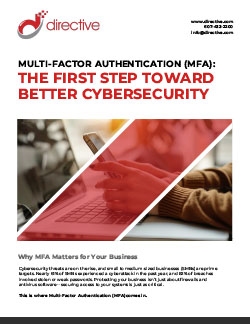
Feeling overwhelmed by cybersecurity? Start here.
If you’re currently feeling overwhelmed by cybersecurity, you're not alone.
We've got you covered.
Our FREE guide, "Multi-Factor Authentication (MFA): The First Step Toward Better Cybersecurity," gives you the clear, actionable information you need to implement a foundational security measure with confidence.
It's the perfect starting point for business owners and managers ready to get serious about protecting their operations.
This guide is for you if:
- You worry about your business' vulnerability to cyberattacks.
- You aren't sure where to start with improving your security.
- You want a practical, no-nonsense approach to a crucial security measure.
Inside, we'll walk you through:
- Why single passwords just don’t cut it anymore.
- The magic of MFA and how it adds an essential layer of defense.
- The surprising ways MFA can benefit your business (hint: it's not just about avoiding breaches!).
- Easy-to-understand tips for rolling out MFA smoothly.
Stop feeling vulnerable. Start taking control.
Download the FREE MFA Guide Now and take the first step toward building a stronger security foundation for your business!
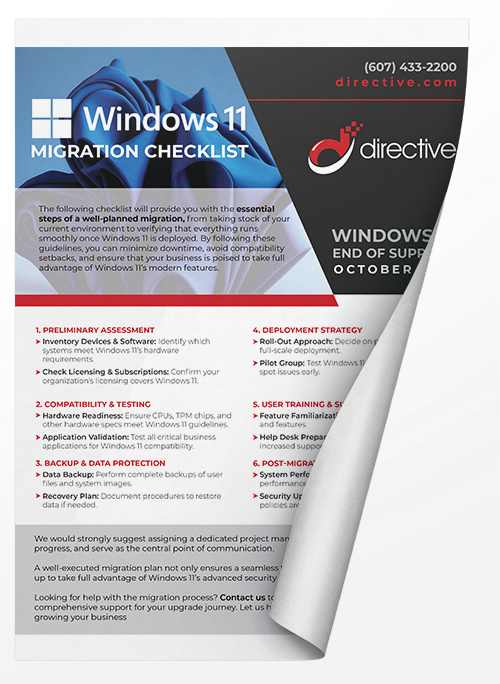
Download A Free Windows 11 Migration Checklist
Upgrading to Windows 11 is a critical step for your business. Our quick checklist covers the essential steps to ensure a smooth transition with minimal downtime.
Why Download the Checklist?
- Plan with Confidence: Know the 6 essential steps of a well-planned migration.
- Minimize Downtime: Avoid compatibility issues and safeguard your data.
- Maximize Productivity: Ensure your systems and staff are ready for the upgrade.
This checklist highlights key steps like assessing your devices, testing compatibility, and developing a deployment strategy to ensure a seamless migration.
Get the Checklist Now!
Fill out the form to download the full checklist and start planning your migration to Windows 11.
