Directive Blogs
Fixing a Computer’s Bing Bong Noise
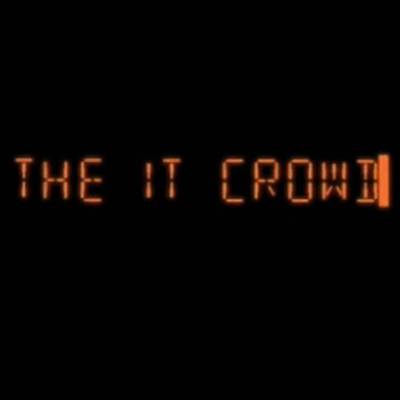 With traditional IT support, there's room for humorous-yet-frustrating mistakes stemming from miscommunication. Having a user with limited knowledge about computers describe their problem to an IT technician with limited patience is a recipe for disaster. Thankfully, new IT support tools make communication between users and IT support much easier.
With traditional IT support, there's room for humorous-yet-frustrating mistakes stemming from miscommunication. Having a user with limited knowledge about computers describe their problem to an IT technician with limited patience is a recipe for disaster. Thankfully, new IT support tools make communication between users and IT support much easier.
We can see a classic example of why IT support needs good communication tools by looking at a clip from "IT Crowd." In this short clip, an apathetic IT technician receives a support call from a disgruntled client. What follows is nothing short of comedic gold.
Traditional IT support calls like this can be cumbersome because the user needs to communicate the basics of their problem, starting with the model of the computer, "Is it a PC or a MAC?" In order for the problem to be described accurately, the user will need to have a basic knowledge of computer systems. If the user cannot figure out what OS their workstation is running, then the support call is doomed from the start.
To his credit, Roy, our long-suffering IT technician, tried to hone in on the problem by asking Judy, "What is the precise nature of the problem?" This prompted Judy to reassess the situation and determine that the problem stems from e-mail, even though the obvious source of the problem is that computer exploded, which would be the "bing bong noise" Judy heard.
Unfortunately for Roy, he did not have Directive's remote monitoring and maintenance tool at his disposal. Roy's approach for IT support is to take a phone call, assess the problem with the user, try to assist the user to fix the problem themselves (usually by instructing users to, "Try turning it off and on again"), and if the issue cannot be resolved by the technician over the phone, then Roy will take a trip upstairs and see to the problem himself. There is a better way to do IT support.
With remote IT support from Directive, the user will call our experienced technicians if they experience a problem, and because we are already connected to their company's network with our monitoring service, we will already know the basics about the system and won't have to ask 20 questions about what kind of computer it is; and thanks to our RMM tool, we will be able to determine the problem with minimal information from the user. This makes IT support so easy that even Judy can do it!
While on the phone with the user, we will do our best to walk them through the problem so that the user can fix it with just a few clicks. If the issue requires more assistance from us, then we can remote into their PC and take care of the problem from our end. In the event that the computer suffers hardware damage (like from a bing bong noise), then we will send a friendly technician over to repair the machine.
The same RMM tool that allows us to remotely fix your PC also gives us the ability to remotely maintain it. With our RMM tool, we are able to perform maintenance tasks on your computers, like virus scans and software updates while you are away, which will prevent IT issues from developing into problems that require a phone call to IT support. This will help your technology to run more smoothly and save you money compared to traditional IT support.
To set your business up with managed IT service from Directive and prevent bing bong noises, give us a call at 607-433-2200.


Comments