Directive Blogs
New Google Chrome Feature Takes Content Filtering to a Whole New Level
 Much of the time, malware is disguised as downloads or other less-obvious entities. Normally, you wouldn’t have any way of knowing it is malicious until it’s too late, but new features in Google Chrome, Mozilla Firefox, and Apple Safari might change the way we protect ourselves from online threats.
Much of the time, malware is disguised as downloads or other less-obvious entities. Normally, you wouldn’t have any way of knowing it is malicious until it’s too late, but new features in Google Chrome, Mozilla Firefox, and Apple Safari might change the way we protect ourselves from online threats.
This innovation called “Safe Browsing” allows these web browsers to warn users before they enter a malicious website. Safe Browsing checks the sites or files for anything out of the ordinary before you enter or download files, keeping users safe from threats. Safe Browsing checks the identities of sites against Google’s database of known malicious sites, and it then makes the decision to either warn you or allow you passage.
From Google’s online security blog:
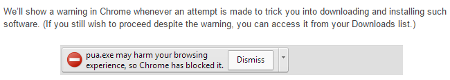
Safe Browsing existed before as a method of preventing sites from installing malware on users’ PCs, but it didn’t protect against programs that might not have been classified as malware, or disguised as downloads. Presently, Google Chrome is the only web browser to have made this change, though it is suspected that Firefox and Safari may make the changes in the future (provided their software can handle it; they might need to upgrade first).
Unfortunately, Google’s definition of malware doesn’t exactly use a lot of specifics, as definitions tend to grow controversial as time passes. This also complicates sites that deal with advertising, as they may unwillingly be spreading dangerous software throughout the Internet.
Safe web browsing is something that every business owner wants for their company’s network. Safe Browsing might help for a while, but eventually, something is bound to happen. Your best bet to keep your company’s data safe is to use a Unified Threat Management tool (UTM) from Directive to cover your bases. Our UTM combines several security measures, such as powerful firewalls, up-to-date antivirus software, and web content filtering to keep your Internet connection as secure as can be.
It also couldn’t hurt to ask us about our Backup and Disaster Recovery (BDR) solution. You can have all of the protection in the world, but in the face of disaster, it won’t do you much good. In an event like this, you want to keep your information stored off-site and readily accessible so you can return to normal operations as quickly as possible.
For more information about the UTM or BDR solutions, give Directive a call at 607-433-2200. We specialize in making technology work for you instead of against you.


Comments