When you need to put together a presentation, chances are that the solution you use is a little thing called Microsoft PowerPoint from the Office suite. It’s a great, user-friendly solution for most purposes, but are you taking advantage of it to the best of your ability? Here are some of the best ways that you can cut out unnecessary steps in PowerPoint.
Directive Blogs
Microsoft PowerPoint is a well-known solution - well-known enough that the product has become synonymous with the task, regardless of what program one happens to use. Of course, this doesn’t mean that one necessarily must use it to create a presentation to go with a sales pitch. For this week’s tip, we’ll suggest a few other tasks you could complete with the help of a PowerPoint presentation.
 We all know Microsoft PowerPoint as a great presentation tool which can help you drive information home to the audience. Naturally, this makes it a great medium for use in more than one type of professional environment. It can be used for webinars, lectures, and even the courtrooms; but is a legal trial really a place for a slideshow?
We all know Microsoft PowerPoint as a great presentation tool which can help you drive information home to the audience. Naturally, this makes it a great medium for use in more than one type of professional environment. It can be used for webinars, lectures, and even the courtrooms; but is a legal trial really a place for a slideshow?
 One would assume that being an officer in the military would require the ferociousness of a warrior and the mental fortitude to make split-second life-saving decisions on the battlefield. Surprisingly, in today’s modern military, there’s one skill that’s valued above the ability to fight: Microsoft PowerPoint proficiency.
One would assume that being an officer in the military would require the ferociousness of a warrior and the mental fortitude to make split-second life-saving decisions on the battlefield. Surprisingly, in today’s modern military, there’s one skill that’s valued above the ability to fight: Microsoft PowerPoint proficiency.
 Everyone dreads presentations, but for different reasons. Some people are just afraid of public speaking, or they are just overall unorganized. In the end, well designed presentations are essential for your company's success, whether they are given to clients or to your employees. Thankfully, there are ways to minimize the stress that giving a presentation can cause. One of the best ways to prepare a presentation is to use a Microsoft PowerPoint slideshow as an aid.
Everyone dreads presentations, but for different reasons. Some people are just afraid of public speaking, or they are just overall unorganized. In the end, well designed presentations are essential for your company's success, whether they are given to clients or to your employees. Thankfully, there are ways to minimize the stress that giving a presentation can cause. One of the best ways to prepare a presentation is to use a Microsoft PowerPoint slideshow as an aid.
However, it's very easy to fall into "PowerPoint Purgatory", a place filled with overburdened slideshows that last for hours on end. The amount of professionals who don't use PowerPoint effectively far outweigh those who do. Directive is here to help by providing you with some useful tips to make your presentations both easy for the presenter and for the audience!
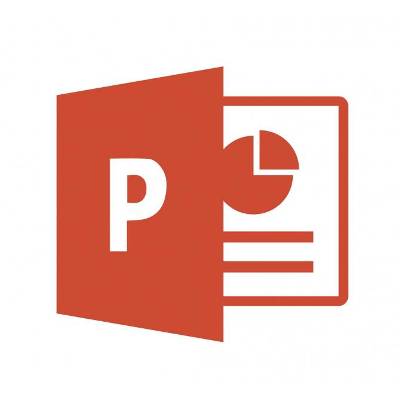 Microsoft PowerPoint 2013 Presenter View has new improvements designed to enhance your presentation. Presenter View is a helpful feature that allows the presenter to see a separate screen that's different from what the audience sees. The presenter's screen is used to display notes, previews, and other helpful tools. Here's how you can take full advantage of this PowerPoint feature.
Microsoft PowerPoint 2013 Presenter View has new improvements designed to enhance your presentation. Presenter View is a helpful feature that allows the presenter to see a separate screen that's different from what the audience sees. The presenter's screen is used to display notes, previews, and other helpful tools. Here's how you can take full advantage of this PowerPoint feature.



