Directive Blogs
How To Co-Author A Microsoft Word Document
As one would expect, a business will run a lot more smoothly when its employees have the resources to work cohesively toward a common goal. This is why collaborative solutions are becoming a staple in many office environments. Today, we’ll examine how one of these solutions, Microsoft Office 365, can help a workforce to achieve its goals.
Cooperation Through Collaboration
Microsoft Office 365 offers its users the ability to work together on a single document, reviewing and editing in real-time. However, you will first need to enable others to access the document. To do so is fairly easy.
First, start a new document in Word 2016, or in Word Online. Select Share, and then Save to cloud. This will present the option to save the document to either the OneDrive or SharePoint Online location. Press Save once you have made your selection. To share your document, open the Share pane. You have a few options for how to handle this part--you can either use the Invite people box to bring additional resources into the fold, or you can Get a sharing link to send an invite via email or instant message.
Once these invitations have been accepted, everyone with access to the Word document can make changes--and if they’ve agreed to share those changes automatically, everyone will be able to see them as they are made.
Communication Helps, Too
Communication and collaboration go hand-in-hand, so it only makes sense that Microsoft has also incorporated plenty of features that focus on keeping the channels of communication clear. Thanks to its integration with Skype for Business, Word offers the ability to instant message anyone working in a given document, as well as to send a group chat to everyone involved.
Finally, so that everyone can be on the same page where progress in concerned, Word keeps a record of any changes made to the assorted versions of the documents. This makes it easier for everyone involved to see how the document is taking shape, and to work cohesively toward a unified end goal.
Many of these features are also available in the other programs included in Microsoft Office 365, including Publisher, Excel, and PowerPoint.
How do you most often use the features of Office 365? Let us know in the comments, and make sure you subscribe to the Directive blog.

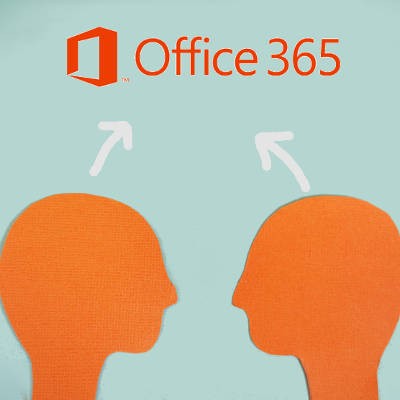

Comments