With the full power of Microsoft Excel at your disposal, you can accomplish a lot of great things and streamline your data management and analysis. However, it doesn’t take an Excel wizard to use today’s tip, which focuses on the Auto Filter feature built right into the program. Let’s look at how even this small feature can provide a lot of value for your business.
Directive Blogs
Excel is the premier spreadsheet builder, and it’s extremely valuable that your organization get the most out of it. Spreadsheets are ideal for showcasing information in a compact manner, but without a couple of charts, your users will just be staring at cell after cell of boring old numbers. By using charts in Excel, you can take your spreadsheet building to the next level.
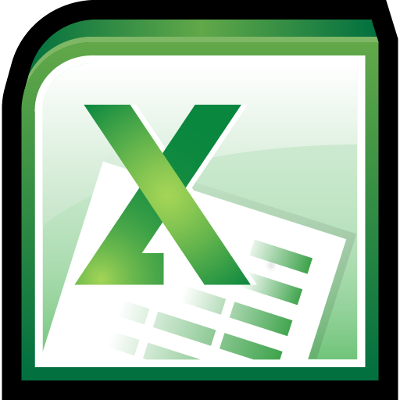 Collaborating with a team to complete a project helps everything go smoothly. Although, poor communication and mistakes can actually make the project drag on. Passing on a Microsoft Excel workbook from one employee to another is an example where communicating all the details can help. Here are three important steps to take when inheriting an Excel workbook
Collaborating with a team to complete a project helps everything go smoothly. Although, poor communication and mistakes can actually make the project drag on. Passing on a Microsoft Excel workbook from one employee to another is an example where communicating all the details can help. Here are three important steps to take when inheriting an Excel workbook
 Does it feel like your new Windows 8 OS is missing something? It might be because Microsoft Office 365 is not out yet; it is scheduled to be released Q1 of 2013. The updated Office applications have been overhauled to flow with Windows 8, and we want highlight five of these new features found specifically in Excel 2013.
Does it feel like your new Windows 8 OS is missing something? It might be because Microsoft Office 365 is not out yet; it is scheduled to be released Q1 of 2013. The updated Office applications have been overhauled to flow with Windows 8, and we want highlight five of these new features found specifically in Excel 2013.



