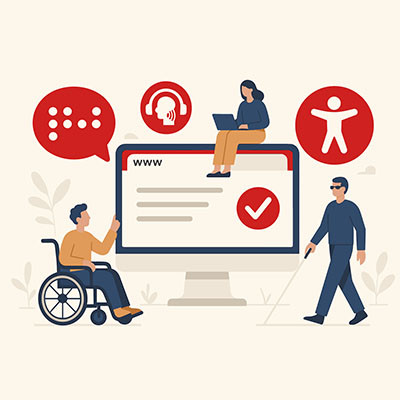Directive Blogs
The Small Business Owner's Guide to Accessibility and ADA Compliance
Have you ever noticed the curb cuts at intersections? Initially designed for wheelchair users, they also help parents with strollers, travelers with rolling luggage, and delivery drivers with hand carts.
This is the “curb-cut effect”—a design choice made for a specific group that ultimately benefits everyone. Your website can, and should, have the exact same effect.
An accessible website doesn't just serve users with disabilities; it creates a better, more welcoming experience for every single visitor.
Why Website Accessibility is a Business Imperative
When we talk about website accessibility, we mean designing and coding a site that enables people with disabilities to use it effectively. This isn't just a nice idea; the Department of Justice considers it a requirement under the Americans with Disabilities Act (ADA).
The Americans with Disabilities Act was signed into law in 1990, before the internet became a part of daily life. As a result, the law doesn't explicitly mention websites, but that does not mean they are exempt from this requirement.
The crucial section for businesses is Title III, which prohibits discrimination on the basis of disability in "places of public accommodation." This includes businesses that are generally open to the public, such as retail stores, banks, and restaurants.
To this point, the Department of Justice (DOJ) has repeatedly clarified its position:
Title III applies to websites.
Your website is viewed as an extension of your physical business—a digital "place of public accommodation." The DOJ's guidance states that businesses must provide "full and equal enjoyment of the goods, services, facilities, privileges, advantages, or accommodations" to people with disabilities, which includes everything offered online.
Failing to have an accessible website can open your business to legal risks, but more importantly, it means you're closing your digital doors to a significant portion of the population. An inaccessible website is seen as being just as much of a barrier as a flight of stairs at the entrance to your physical store.
Of course, there are numerous benefits to ADA compliance that extend beyond legal compliance. An accessible site can:
- Expand Your Reach: Reach more potential customers in Oneonta, Cooperstown, and throughout Central NY.
- Boost Your SEO: Many accessibility best practices, such as using alt text and maintaining clear hierarchies, are also valued by search engines like Google.
- Enhance Your Brand: Demonstrate to your community that you operate an inclusive, forward-thinking business that prioritizes the needs of every customer.
The Core Principles of an Accessible Website
Making a website accessible involves several key elements that work together to create a seamless experience for all users.
It Starts with Sight: Color, Contrast, and Clarity
A visually appealing design is useless if people can't read it. Strong color contrast between text and its background is very important. This means avoiding things like light gray text on a white background. Approximately 1 in 12 men and 1 in 200 women have some form of color vision deficiency. Good contrast helps them, as well as everyone else, to read your content with ease.
Furthermore, you should never rely solely on color to convey information. For example, a link shouldn't just be a different color; it should also be underlined or bolded.
A Picture's Worth a Thousand Words… If You Can Understand It
For users with visual impairments who rely on screen readers, images are invisible without "alt text." Alt text is a short, descriptive sentence embedded in the website's code that a screen reader announces aloud, explaining what the image shows. The only exception is for purely decorative images that add no informational value.
Making Multimedia Usable for All
If your site features video content, it must have accurate, synchronized captions. This helps users who are deaf or hard of hearing, as well as anyone watching your video in a noisy office or a quiet library. Similarly, any audio-only content, such as a podcast, should have a full-text transcript available. It's also critical to avoid blinking, flashing, or auto-playing elements that can be distracting or even trigger seizures in susceptible individuals.
Clean Code & Effortless Navigation
Under the hood, your website needs to be built to support accessibility. This means a user should be able to navigate your entire site using only their keyboard. Forms are especially important. Every field in your contact or checkout form needs a clear, properly coded label so screen readers can guide the user through the process of getting in touch or making a purchase.
Accessibility Isn't a "One-and-Done" Task
An accessible website requires ongoing attention. Every time you or your team adds a new page, product, or blog post, keep these principles in mind. Here's a quick checklist for new content:
- Build a clear content hierarchy using proper headings (H1, H2, H3).
- Provide descriptive alt text for all meaningful images.
- Ensure video and audio content has captions or a transcript.
- Make hyperlink text meaningful (e.g., "Read our guide to cybersecurity" instead of "Click here").
- Keep your content easy to read with short sentences and clear language.
For a deeper dive, check out our Ultimate Guide to Keep Your Website ADA Compliant, and if you’re curious how your current site stacks up, use our free Website Accessibility Auditing Tool to get an instant analysis.
Let Directive Open Your Digital Doors
Feeling overwhelmed? You don't have to be.
At Directive, we are light years ahead of other providers in the Oneonta area. We don't just build websites; we build business growth engines that are inclusive and compliant. We can implement powerful accessibility widgets and ensure your website’s code meets the highest standards.
An accessible website is simply good business. It’s time to ensure your digital presence is open and welcoming to everyone.
Ready to build a website that serves every potential customer? Call Directive at 607-433-2200 or schedule a meeting today!
Comments