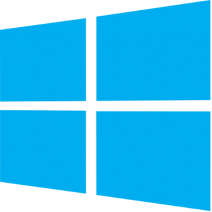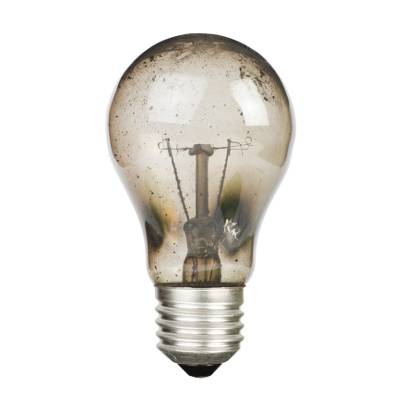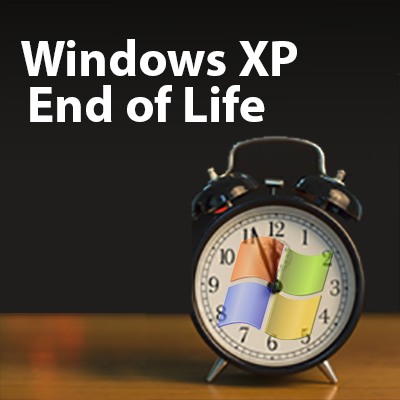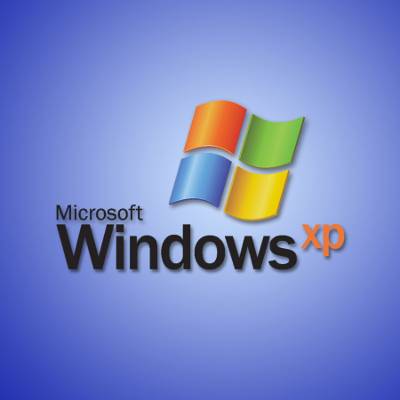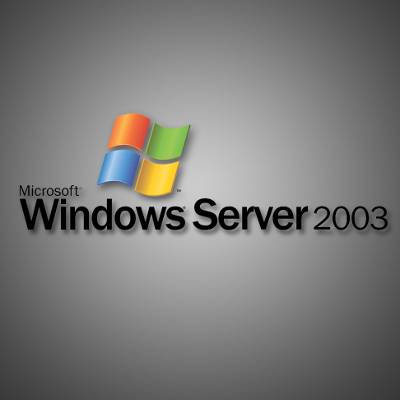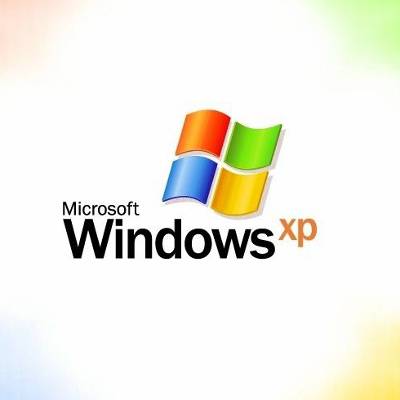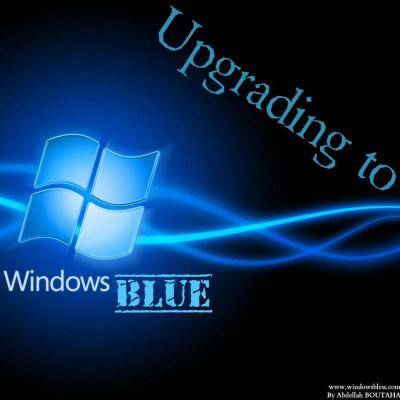Every so often, it helps to reflect for a moment on the purpose of your business, which is—with almost no exceptions—to deliver a good or service to your customers/clients. As such, every improvement you make to your technology should yield dividends for this base, even if the improvement is internal.
Let’s talk about how this might take shape and how we can help you facilitate it.